Record Privileges
Records Privileges
Selecting one or more records provides an opportunity to adjust the privileges controlling what activities are available. Privileges are provided to each group for fine grain control of record access.
References:
Manage group records editing access:
Navigate to the .
Select checkbox GROUPS and Sample Group to list all the records in group.
At the start of the listed records locate the checkbox dropdown, and select All. This fills in the checkbox box next to each record on all of the records listed.
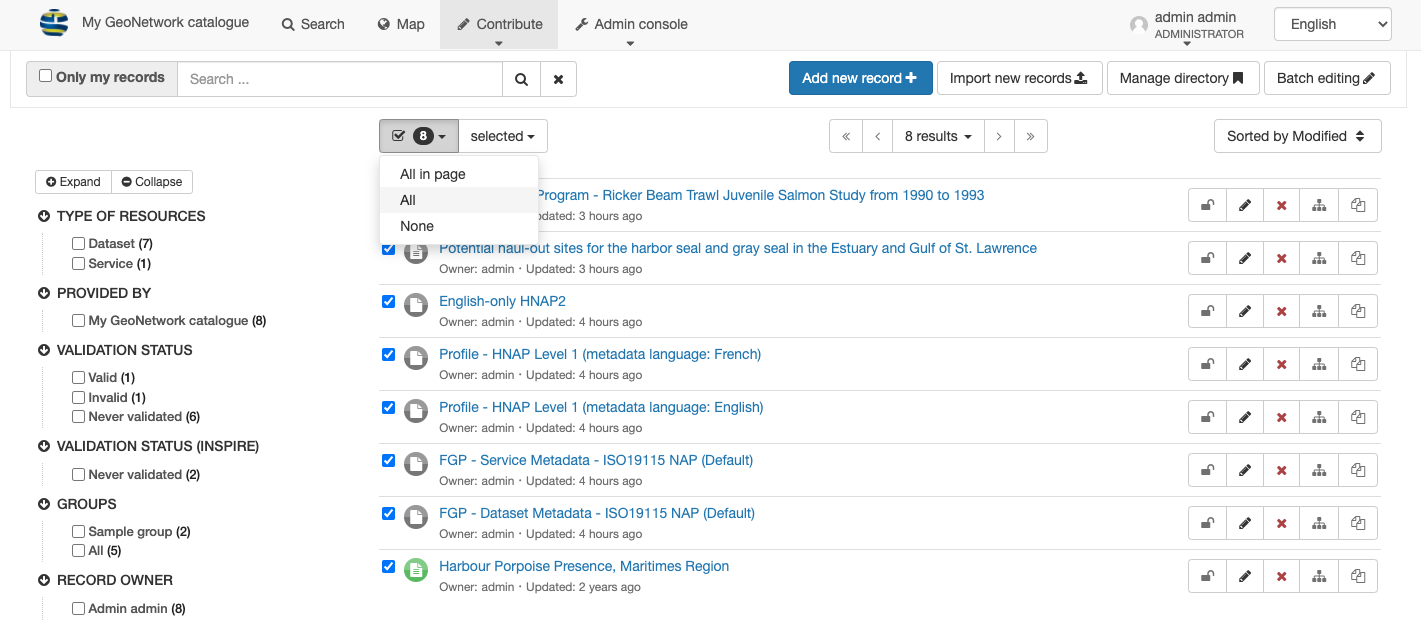
Select all listed records
Use the selected drop-down to select Update privileges for the selected records.
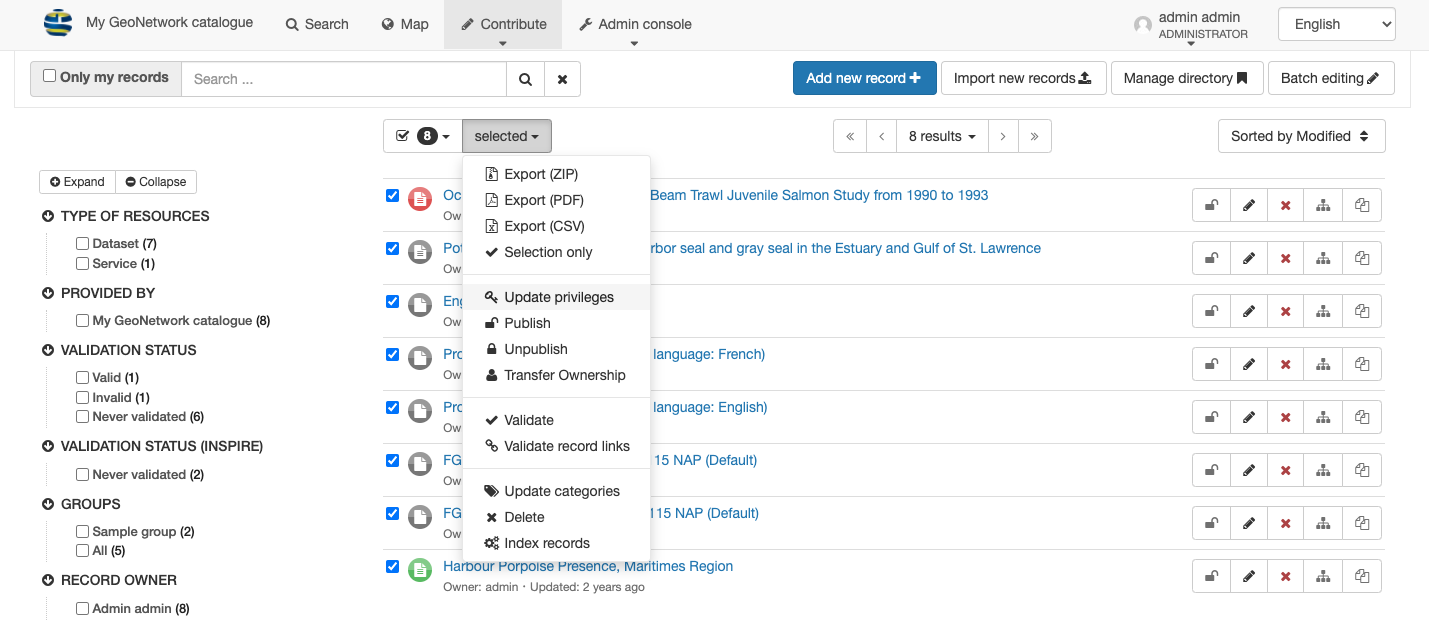
Update privileges
Fill in privileges for the following groups:
All: publish permissions to view published records.
Built-in « group » representing visitors to the website.
Intranet: publish and download permissions to view and download published records.
Built-in group for authenticated users. Represents organization staff who have signed into the catalog and been authenticated.
Guest: publish permission to view published records.
Built-in group for website guests who have created their own account.
Staff: Set-all privileges.
Group used to give editing permissions to a select group of individuals, staff in this example, who have signed into the catalog and been authenticated as members.
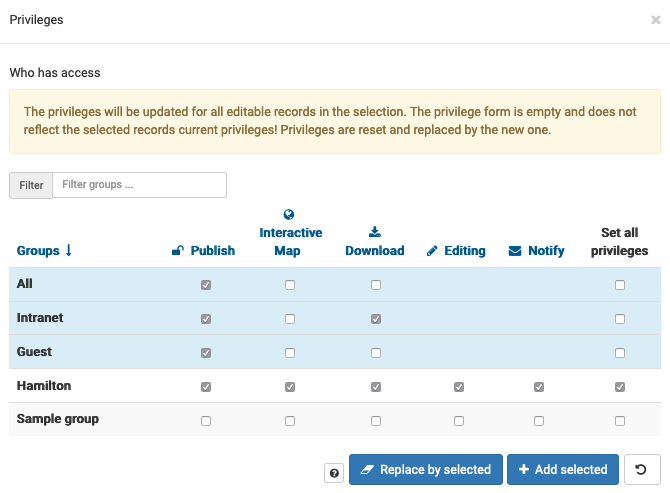
Record privileges
Update record permissions using Replace by selected.
This may take some moments to complete.
Examples
Example of interaction between record group and record privileges:
For a record with publish privilege in Sample Group, any user assigned to the SampleGroup will be able to view the record.
For a record with editing privilege in Sample Group, any user assigned to the SampleGroup with Editor or Reviewer profile with be able to edit.