Create
Create Record
To create a new record navigate to .
Click the Add new record button.
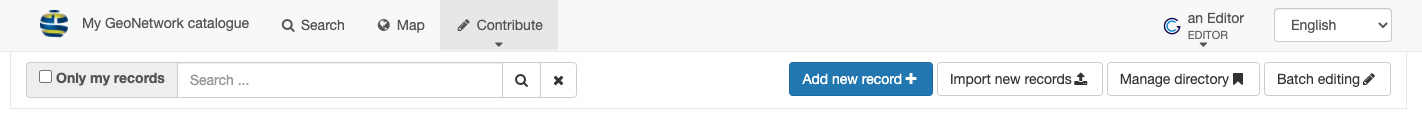
Editor board
Note
The contribute menu requires editor permission, talk to your administrator if you require increased access.
Using the Add a new record screen to select a template for your new record, and use Create.
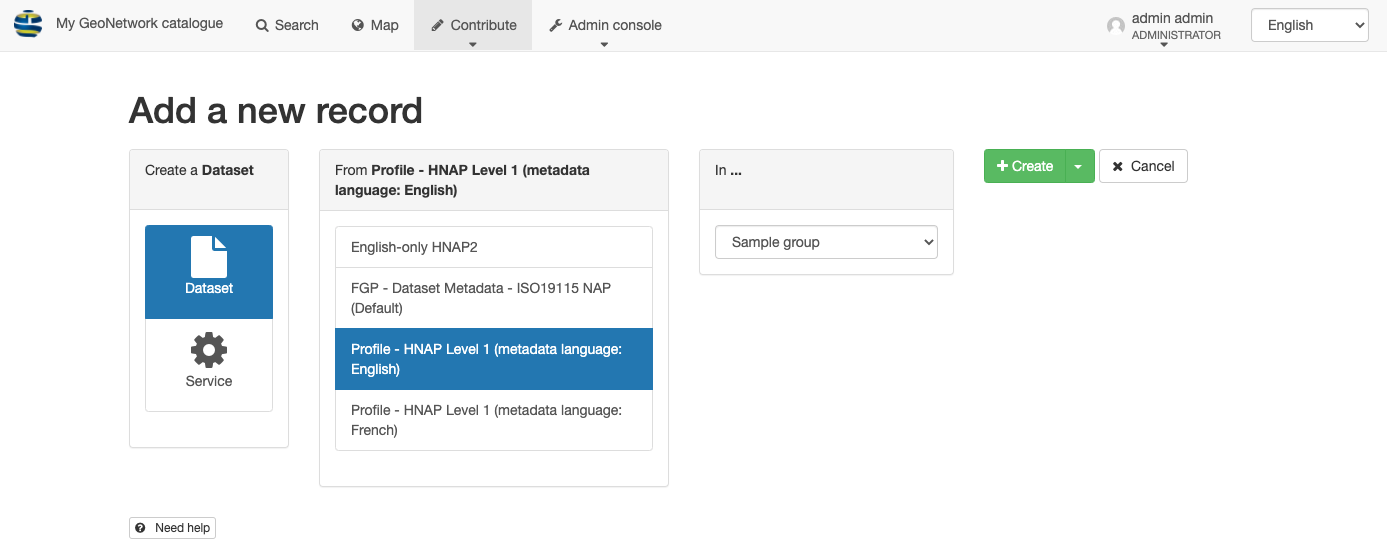
Add a new record
Duplicate record
To create a new record navigate to .
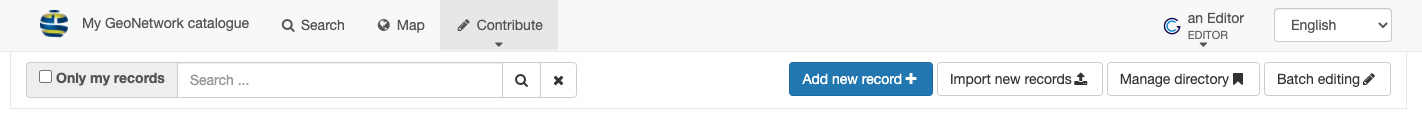
Editor board
Note
The contribute menu requires editor permission, talk to your administrator if you require increased access.
Locate a record to duplicate, and use the Duplicate button (at the far right of the record actions row).
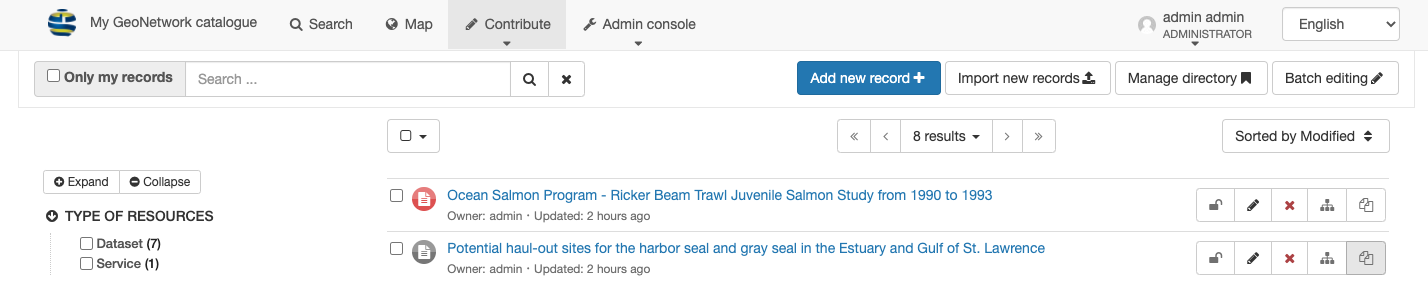
Record duplicate
Double check the Add a new record options and use Create to duplicate the record.
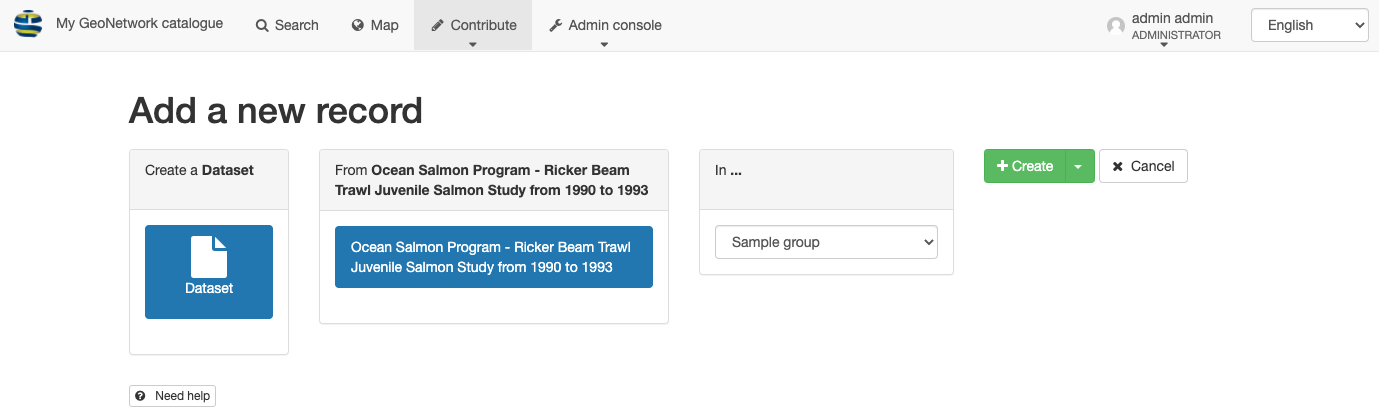
Add a new record
The new record is opened in the editor.
The new record is generated with a generated identifier and title to avoid conflict with the original.
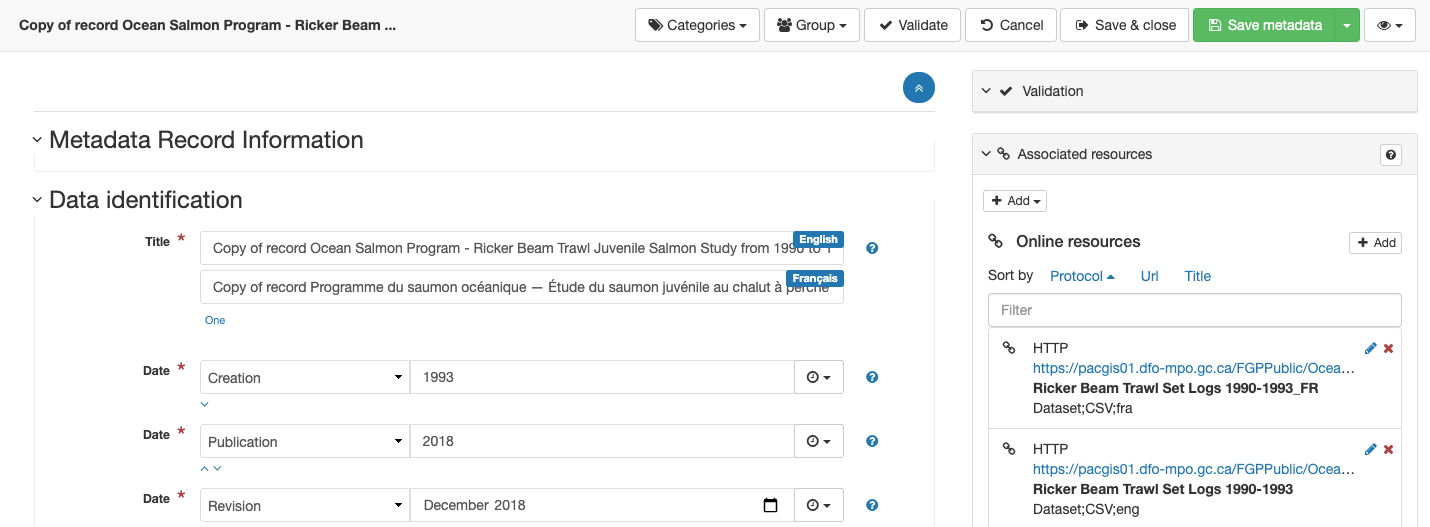
Metadata editor showing duplicate record
Create Template
Templates are used as a start point for the creation of new records, and do not appear as part of search results.
To create a template:
Choose an example record to start from and duplicate the record as shown in the previous section.
Update the title to be clear this is a template.
When saving a record you use the drop down arrow to select Save as template
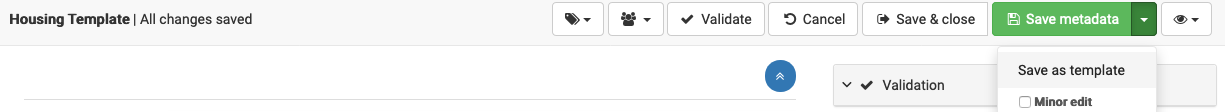
Save as template
Delete Record
To delete a new record navigate to .
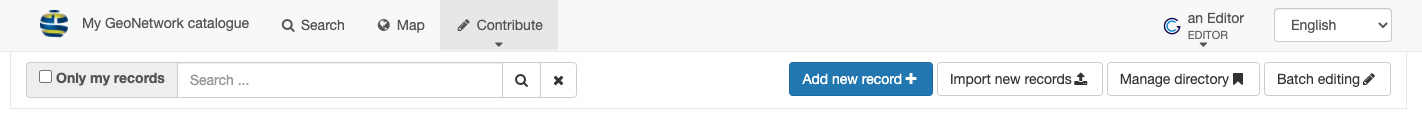
Editor board
Note
The contribute menu requires editor permission, talk to your administrator if you require increased access.
Locate record to delete, and use the Delete button in the record actions.
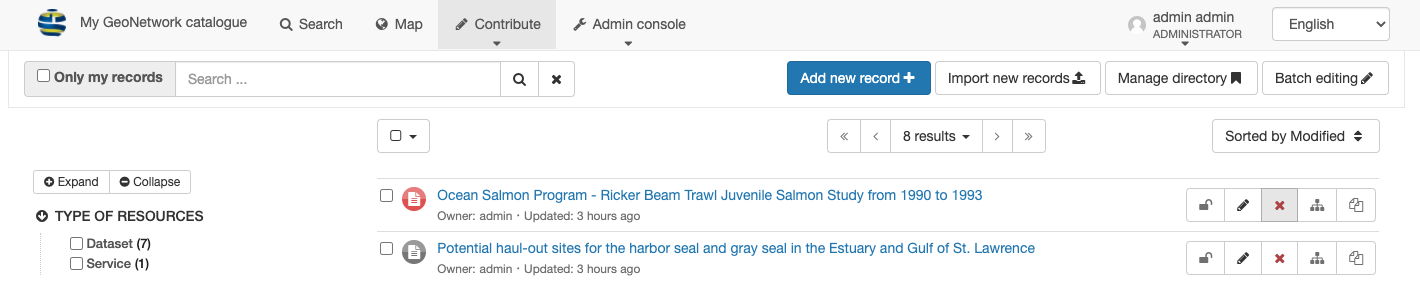
Record delete
Confirm removing the record.
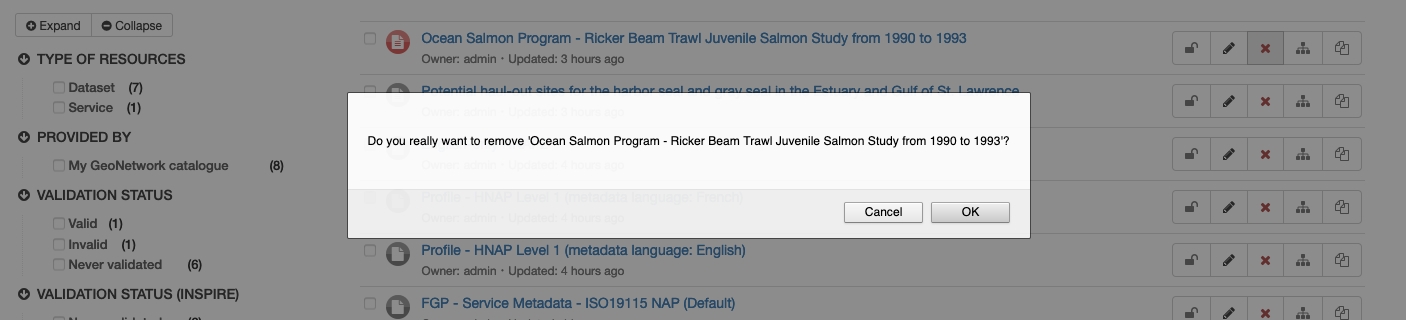
Record delete confirmation